Transcribe v9.30 (x64) WiN
Soft / VST Instruments / VST Effects
7-07-2023
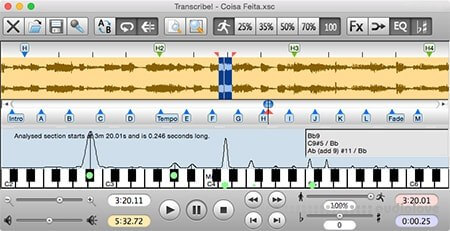
The Transcribe! application is an assistant for people who want to work out a piece of music from a recording, in order to write it out, or play it themselves, or both. It doesn't do the transcribing for you, but it is essentially a specialised player program which is optimised for the purpose of transcription. It has many transcription-specific features not found on conventional music players.
It is also used by many people for play-along practice. It can change pitch and speed instantly, and you can store and recall any number of named loops. So you can practice in all keys, and you can speed up as well as slow down. There is some advice about play-along practice in Transcribe!'s help, under the heading "Various Topics".
And it is also used for speech transcription. With its support for foot pedals and its superior slowed-down sound quality, it is an excellent choice for this purpose. There is some advice about speech transcription in Transcribe!'s help, under the heading "Various Topics".
Conventional music players (whether hardware such as a CD player or an iPod, or software such as Windows Media Player or iTunes) are really designed for people who want to listen to whole tracks. They are very inconvenient for transcribing music as they are not designed for this purpose. If you copy the recording to your computer's hard disk as a sound file then you can use Transcribe! instead. Transcribe! offers many features aimed at making the transcription job smoother and easier, including the ability to slow down music without changing its pitch, to analyse chords and show you what notes are present, and the capability of adding markers and textual annotations so you can easily navigate around the track. Transcribe! also has a piano keyboard displayed on screen which you can click to play reference notes.
It is important to understand that Transcribe! does not attempt to do the whole job, processing an audio file and outputting musical notation or midi - this would be nice, but is a currently unsolved research problem. The spectrum analysis feature is very useful for working out those hard-to-hear chords, but you must still use your ear and brain to decide which of the peaks in the spectrum are notes being played, which are merely harmonics, and which are just the result of noise and broad-spectrum instruments such as drums. If you have never worked out even a simple piece of music by ear then Transcribe! will probably not help you (see How to Transcribe), but if you do sometimes work out recorded music by ear then Transcribe! can make the job a lot quicker and easier.
Features:
Depending on version, Transcribe! reads audio from many different types of audio file and audio CD. It also has a "Record" facility for recording from analog sources such as cassette or vinyl. It displays the audio waveform and allows you to scroll around, place markers for sections, measures and beats, and easily play or loop from any point.
Transcribe! can also display the video synchronised to the audio for many video files.
Loops and positions can be stored and recalled. There are many keyboard shortcuts and you can configure these as you like. You can configure Transcribe! to respond to pedals of various types so as to keep your hands free : start and stop playback with your feet!
There is extensive and readable help accessible from within the program.
The "spectrum" feature displays the strength of the various pitches in any chord or note you select, in the form of a graph - a wavy line over a piano keyboard graphic. The heights of the various peaks in the graph indicate the strength of the note above which the peak appears. This is not a magic bullet for analysing chords but it can be a very useful source of information.
Transcribe! will perform "note guessing" and "chord guessing" - that is, it will attempt to interpret the spectrum information for you, marking the notes being played on the piano keyboard, and attempting to name the chords (in standard form such as "Am", "E7#9", etc). Note guesses can be displayed in "piano roll" form, showing the guesses over time, aligned to the waveform view.
Transcribe! supports Automation (or Scripting). You can run Transcribe! automatically from commands in a file, perhaps to process a number of sound files, saving them at different altered speeds, or to instruct Transcribe! to play various sound files with various effects.
Transcribe! offers various audio processing effects (Slowdown, Pitch Change, EQ filtering etc) intended to help with transcribing. These effects all run in "real time". This means there is no pre-processing or other waiting, the processing is performed on-the-fly while playing and you can instantly hear the effect of changes to EQ etc. For instance if you press the half-speed button while playing then playback simply continues, at half speed.
Version 9.30 Release Notes, released 6 July 2023
The Windows version requires 64-bit Windows 10 or 11. We will keep version 8.80.1 available for those few people still running 32-bit Windows 10.
The Mac version requires macOS 13 (Ventura) on Intel or Apple Silicon. We will keep earlier Transcribe! versions available for people running earlier versions of macOS.
The Linux version is 64-bit only. We will keep version 8.80 available for people running 32-bit Linux.
It is free to existing users : it will recognise your license key and you shouldn't need to enter it again.
Please let me know of any problems you find.
Changes:
- Added support for separate Stem files (i.e. stem files in multiple separate files, as opposed to multiple sound tracks in a single file which we have supported for some time). Accessed via the Stem Files command on the File menu. If you don't know what this means then you probably don't need it, but bring up the Manage Stem Files dialog and press the Help button if you want to find out.
- In the Keyboard Shortcuts and MIDI Shortcuts dialogs you can now sort the list by command category or command name as well as by keystroke or midi command as before.
- We now have a "Recent Folders" submenu on the File menu, making it easy to load files from folders which you have used recently for sound or transcription files.
- The Volume slider in the lower toolbar now has a text panel readout showing 0 - 100.
- If the current EQ corresponds to a preset then we now show a message in the EQ page of the Fx window to say so.
- When editing the text of a text block you can now use shift-enter in the text box to end the dialog as if you had pressed OK.
- Mac: some minor fixes to keyboard shortcuts, e.g. the "Clear" key can now be used (the key to the left of the "=" key on the number keypad). And also fixed a weird bug using the asterisk key as a shortcut with a German keyboard. And restored the standard Command-comma shortcut for Preferences.
- The percent speed slider in the lower toolbar now displays decimal places in the text! (why didn't it always?). (This is if you have typed a number with decimal places in the Speed page of the Fx window)
- The "Sound File Info" window is now called the "Transcription Info" window, and we have removed the "Open from this folder" buttons because they are no longer needed - use "Recent Folders" instead.
- The commands EQPreset01 - EQPreset09 are now called EQPreset1 - EQPreset9 for consistency with other numbered commands. If you have programmed a keyboard shortcut for any of these you will need to use the Keyboard Shortcuts command to set it to the new name, sorry.
- Various other minor changes and bug fixes.
OS: Windows 10, 11
home page:
https://bit.ly/3tch1dT
It is also used by many people for play-along practice. It can change pitch and speed instantly, and you can store and recall any number of named loops. So you can practice in all keys, and you can speed up as well as slow down. There is some advice about play-along practice in Transcribe!'s help, under the heading "Various Topics".
And it is also used for speech transcription. With its support for foot pedals and its superior slowed-down sound quality, it is an excellent choice for this purpose. There is some advice about speech transcription in Transcribe!'s help, under the heading "Various Topics".
Conventional music players (whether hardware such as a CD player or an iPod, or software such as Windows Media Player or iTunes) are really designed for people who want to listen to whole tracks. They are very inconvenient for transcribing music as they are not designed for this purpose. If you copy the recording to your computer's hard disk as a sound file then you can use Transcribe! instead. Transcribe! offers many features aimed at making the transcription job smoother and easier, including the ability to slow down music without changing its pitch, to analyse chords and show you what notes are present, and the capability of adding markers and textual annotations so you can easily navigate around the track. Transcribe! also has a piano keyboard displayed on screen which you can click to play reference notes.
It is important to understand that Transcribe! does not attempt to do the whole job, processing an audio file and outputting musical notation or midi - this would be nice, but is a currently unsolved research problem. The spectrum analysis feature is very useful for working out those hard-to-hear chords, but you must still use your ear and brain to decide which of the peaks in the spectrum are notes being played, which are merely harmonics, and which are just the result of noise and broad-spectrum instruments such as drums. If you have never worked out even a simple piece of music by ear then Transcribe! will probably not help you (see How to Transcribe), but if you do sometimes work out recorded music by ear then Transcribe! can make the job a lot quicker and easier.
Features:
Depending on version, Transcribe! reads audio from many different types of audio file and audio CD. It also has a "Record" facility for recording from analog sources such as cassette or vinyl. It displays the audio waveform and allows you to scroll around, place markers for sections, measures and beats, and easily play or loop from any point.
Transcribe! can also display the video synchronised to the audio for many video files.
Loops and positions can be stored and recalled. There are many keyboard shortcuts and you can configure these as you like. You can configure Transcribe! to respond to pedals of various types so as to keep your hands free : start and stop playback with your feet!
There is extensive and readable help accessible from within the program.
The "spectrum" feature displays the strength of the various pitches in any chord or note you select, in the form of a graph - a wavy line over a piano keyboard graphic. The heights of the various peaks in the graph indicate the strength of the note above which the peak appears. This is not a magic bullet for analysing chords but it can be a very useful source of information.
Transcribe! will perform "note guessing" and "chord guessing" - that is, it will attempt to interpret the spectrum information for you, marking the notes being played on the piano keyboard, and attempting to name the chords (in standard form such as "Am", "E7#9", etc). Note guesses can be displayed in "piano roll" form, showing the guesses over time, aligned to the waveform view.
Transcribe! supports Automation (or Scripting). You can run Transcribe! automatically from commands in a file, perhaps to process a number of sound files, saving them at different altered speeds, or to instruct Transcribe! to play various sound files with various effects.
Transcribe! offers various audio processing effects (Slowdown, Pitch Change, EQ filtering etc) intended to help with transcribing. These effects all run in "real time". This means there is no pre-processing or other waiting, the processing is performed on-the-fly while playing and you can instantly hear the effect of changes to EQ etc. For instance if you press the half-speed button while playing then playback simply continues, at half speed.
Version 9.30 Release Notes, released 6 July 2023
The Windows version requires 64-bit Windows 10 or 11. We will keep version 8.80.1 available for those few people still running 32-bit Windows 10.
The Mac version requires macOS 13 (Ventura) on Intel or Apple Silicon. We will keep earlier Transcribe! versions available for people running earlier versions of macOS.
The Linux version is 64-bit only. We will keep version 8.80 available for people running 32-bit Linux.
It is free to existing users : it will recognise your license key and you shouldn't need to enter it again.
Please let me know of any problems you find.
Changes:
- Added support for separate Stem files (i.e. stem files in multiple separate files, as opposed to multiple sound tracks in a single file which we have supported for some time). Accessed via the Stem Files command on the File menu. If you don't know what this means then you probably don't need it, but bring up the Manage Stem Files dialog and press the Help button if you want to find out.
- In the Keyboard Shortcuts and MIDI Shortcuts dialogs you can now sort the list by command category or command name as well as by keystroke or midi command as before.
- We now have a "Recent Folders" submenu on the File menu, making it easy to load files from folders which you have used recently for sound or transcription files.
- The Volume slider in the lower toolbar now has a text panel readout showing 0 - 100.
- If the current EQ corresponds to a preset then we now show a message in the EQ page of the Fx window to say so.
- When editing the text of a text block you can now use shift-enter in the text box to end the dialog as if you had pressed OK.
- Mac: some minor fixes to keyboard shortcuts, e.g. the "Clear" key can now be used (the key to the left of the "=" key on the number keypad). And also fixed a weird bug using the asterisk key as a shortcut with a German keyboard. And restored the standard Command-comma shortcut for Preferences.
- The percent speed slider in the lower toolbar now displays decimal places in the text! (why didn't it always?). (This is if you have typed a number with decimal places in the Speed page of the Fx window)
- The "Sound File Info" window is now called the "Transcription Info" window, and we have removed the "Open from this folder" buttons because they are no longer needed - use "Recent Folders" instead.
- The commands EQPreset01 - EQPreset09 are now called EQPreset1 - EQPreset9 for consistency with other numbered commands. If you have programmed a keyboard shortcut for any of these you will need to use the Keyboard Shortcuts command to set it to the new name, sorry.
- Various other minor changes and bug fixes.
OS: Windows 10, 11
home page:
https://bit.ly/3tch1dT
Related articles
Soft / Audio Soft
20-03-2023
The Transcribe! application is an assistant for people who want to work out a piece of music from a recording, in order to write it out, or play it themselves, or both. It doesn't do the transcribing for you, but it is essentially a specialised player program which is optimised for the purpose of transcription. It has many transcription-specific features not found on conventional music players.
It is also used by many people for play-along practice. It can change pitch and speed instantly, and you can store and recall any number of named loops. So you can practice in all keys, and you can speed up as well as slow down. There is some advice about play-along practice in Transcribe!'s help, under the heading "Various Topics".
VST Effects / VST Plugins / Audio Soft
13-10-2022
Guitar Pro is a software program that allows all musicians to read, write and share their tablatures. The software is compatible with many instruments such as guitar, drums, bass, piano, ukulele and many others! You can make tablatures for each instrument, scroll the music score, write your music and use many pedagogical tools such as a chord dictionary or a scale library. Transposition features are also available to easily transcribe your songs from one instrument to another.
Guitar Pro 8 - What's New
VST Plugins / Audio Soft
18-01-2021
This program is perfect for composing original songs, guitar tabs, drum notation, music, scores and soundtracks, or you can try it with TwelveKeys music transcription software to transcribe music recordings and notate arrangements of your favorite music.
A simple and intuitive way to write musical notation or guitar tabs, Crescendo allows composers to write, save and print their music compositions on their computer.
VST Plugins / Audio Soft
31-12-2020
This program is perfect for composing original songs, guitar tabs, drum notation, music, scores and soundtracks, or you can try it with TwelveKeys music transcription software to transcribe music recordings and notate arrangements of your favorite music.
A simple and intuitive way to write musical notation or guitar tabs, Crescendo allows composers to write, save and print their music compositions on their computer.