Boom Library ReCenter v1.0.10 WiN
Soft / VST Instruments / VST Effects / VST Plugins
31-08-2023
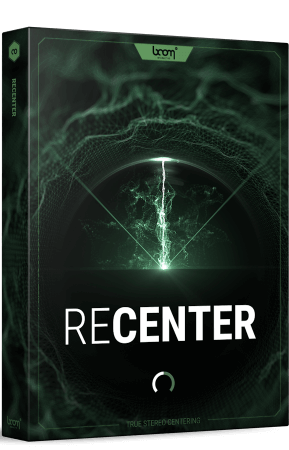
ReCenter automatically repairs off-center stereo recordings while keeping the original stereo width which makes it an invaluable time-saver and a perfect tool for professional post-production. Fix off-centered stereo field recordings, dynamically center vocal artists or musicians that moved around the stage or center hard directional effects like drive-bys and stereo whooshes. ReCenter makes tedious panning automation obsolete so you can focus on your creative flow.
WHAT IS RECENTER?
ReCenter is a stereo processor that constantly analyses an incoming stereo signal and dynamically rotates it to the center or a given angle without altering the stereo width. Having the incoming signal centered, you can narrow or widen the stereo image within ReCenter. For a better low frequency control you can mono the original signal below a set frequency. A multiband processing option intelligently shifts more complicated signals.
KEY FEATURES
Dynamically create convenient stereo images
Once the center is restored, precisely alter the stereo image
Input stereo or M/S signals
Mono filter below certain frequencies
Multiband mode for heavy-duty applications
Widen or narrow the centered stereo image
Shift the output angle to left or right
USE CASES
Easily correct any stereo recording, where the microphone angle was off
Dynamically center a vocal artist that moved around the stage while performing
Center stereo whooshes, drive- or fly-bys and other hard directional effects
Widen instrument recordings while keeping a perfect stereophonic balance
home page:
https://bit.ly/2UxE5kF
WHAT IS RECENTER?
ReCenter is a stereo processor that constantly analyses an incoming stereo signal and dynamically rotates it to the center or a given angle without altering the stereo width. Having the incoming signal centered, you can narrow or widen the stereo image within ReCenter. For a better low frequency control you can mono the original signal below a set frequency. A multiband processing option intelligently shifts more complicated signals.
KEY FEATURES
Dynamically create convenient stereo images
Once the center is restored, precisely alter the stereo image
Input stereo or M/S signals
Mono filter below certain frequencies
Multiband mode for heavy-duty applications
Widen or narrow the centered stereo image
Shift the output angle to left or right
USE CASES
Easily correct any stereo recording, where the microphone angle was off
Dynamically center a vocal artist that moved around the stage while performing
Center stereo whooshes, drive- or fly-bys and other hard directional effects
Widen instrument recordings while keeping a perfect stereophonic balance
home page:
https://bit.ly/2UxE5kF
Related articles
 Red Rock Sound Fuse Stereo Image v1.0.0 WiN
Red Rock Sound Fuse Stereo Image v1.0.0 WiN
Soft / VST Plugins
12-08-2023
FUSE STEREO IMAGE
The RRS FUSE Stereo Image plug-in brings mid-side circuit to your DAW, for spatial manipulation of the stereo field.
Key Features
✓ Based on EMI engineer Alan Blumlein's invention of modern stereo in 1931: Stereo Shuffling
The RRS FUSE Stereo Image plug-in brings mid-side circuit to your DAW, for spatial manipulation of the stereo field.
Key Features
✓ Based on EMI engineer Alan Blumlein's invention of modern stereo in 1931: Stereo Shuffling
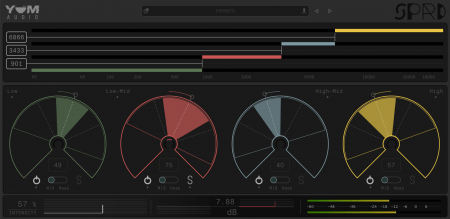 Yum Audio Spread v1.4.2 WiN
Yum Audio Spread v1.4.2 WiN
Soft
23-06-2023
Master your Stereo Signal
MAXIMUM control of your stereo image
Natural Width and Panning of 4 bands.
Optimised for fast and best musical results.
Key Features
Advanced Multiband Stereo Shaper.
MAXIMUM control of your stereo image
Natural Width and Panning of 4 bands.
Optimised for fast and best musical results.
Key Features
Advanced Multiband Stereo Shaper.
VST Effects / VST Plugins / Audio Soft
30-04-2023
True Mid/Side is a unique plugin that extracts the true phantom center and true STEREO side signals from a stereo mix.
Traditional "Mid/Side” processing is often a misnomer for what is technically "sum and difference” processing. In this traditional approach the "Mid” output is simply the mono sum of left and right (L+R) while the "side” output is the mono difference of left and right (L-R). Any signals panned hard left or hard right - which are actually pure "side” signals - will appear in both the Mid and Side outputs. Meanwhile, the "Side” output is a mono mix containing both the left and right sides. This is not how we hear stereo!
Soft / VST Plugins
30-09-2021
The Stereo Image Plug-in brings Fusion's mid-side circuit to your DAW. Acclaimed for its natural sounding, 3D enhancing capabilities, Stereo Image Plug-in allows you to fine-tune the width, depth and space around your sounds, instruments, vocals and entire mix.
The Stereo Image Plug-in is modelled on the mid-side processing circuit from the SSL Fusion stereo outboard hardware processor. This true-analogue circuit utilizes a technique that separates a stereo signal into two channels: a sum (L+R) for the sounds in the center (Mid) and a difference signal (L-R) for the sounds on the left and right (Side) allowing you to narrow or widen the stereo image using the WIDTH control.