Udemy Divinorum School Intermediate TUTORiAL
Soft / Video Lessons
28-06-2023
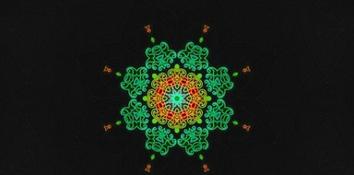
This course is aimed at Beginners in Electronic Music looking to develop their skills. It is designed in a way that is very simple and easy to follow, with some prior experience needed, especially in navigating through the DAW and having some knowledge in Music Production. If you are having trouble understanding the terms and tools applied in this course, you can always take the Beginner course, also offered by Divinorum School.
The Digital Audio Workstation used is Ableton Live.
The course is given in English and contains the following Topics:
± Quantize
± Warp, Loop & Granular Synthesis
± Consolidate, Freeze & Flatten (+ Audio Track recording using external IN from the Channel)
± Send & Return
± Mono & Stereo
± Sound Synthesis, Sequencer, Arp & Random
± Sound Design & Distortion (+ Saturator & Overdrive)
± LFO
± Configure
± Compression
± Arp to Drums
± Arp to Sounds - Forest Hack
home page:
https://goo.su/RYIfw3
The Digital Audio Workstation used is Ableton Live.
The course is given in English and contains the following Topics:
± Quantize
± Warp, Loop & Granular Synthesis
± Consolidate, Freeze & Flatten (+ Audio Track recording using external IN from the Channel)
± Send & Return
± Mono & Stereo
± Sound Synthesis, Sequencer, Arp & Random
± Sound Design & Distortion (+ Saturator & Overdrive)
± LFO
± Configure
± Compression
± Arp to Drums
± Arp to Sounds - Forest Hack
home page:
https://goo.su/RYIfw3
Related articles
 Udemy Divinorum School Mixing TUTORiAL
Udemy Divinorum School Mixing TUTORiAL
Soft / Video Lessons
28-06-2023
You should take this course if you want to easily start Mixing your own music. This course is aimed at Intermediate Electronic Musicians. It is designed in a way that is very simple and easy to follow, with some prior experience needed, especially in navigating through the DAW and having some knowledge in Music Production. If you are having trouble understanding the terms and tools applied in this course, you can always take the Beginner and Intermediate courses, also offered by Divinorum School.
The Digital Audio Workstation used is Ableton Live.
The course is given in English and contains the following Topics:
± The low end: Cleanliness and Drive
The Digital Audio Workstation used is Ableton Live.
The course is given in English and contains the following Topics:
± The low end: Cleanliness and Drive
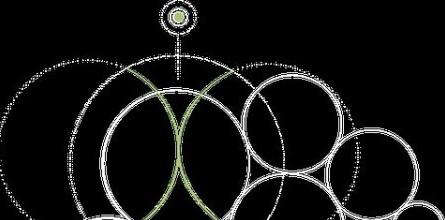 Udemy Divinorum School Advanced TUTORiAL
Udemy Divinorum School Advanced TUTORiAL
Soft / Video Lessons
26-06-2023
You should take this course if you want to improve your Level of Music Production. This course is aimed at Intermediate Electronic Musicians looking to reach an Advanced Level. The course is filled with Tips & Tricks and Production Hacks to boost your workflow. It is designed in a way that is very simple and easy to follow, with some prior experience needed, especially in navigating through the DAW and having some knowledge in Music Production & Mixing. If you are having trouble understanding the terms and tools applied in this course, you can always take the Beginner, Intermediate and Mixing courses, also offered by Divinorum School.
The Digital Audio Workstation used is Ableton Live.
The Digital Audio Workstation used is Ableton Live.
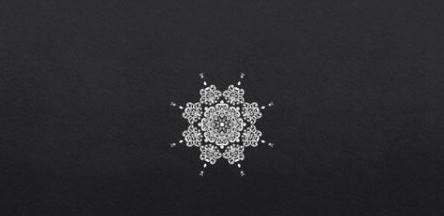 Udemy Divinorum School Beginner TUTORiAL
Udemy Divinorum School Beginner TUTORiAL
Soft / Video Lessons
20-06-2023
You should take this course if you want to easily start making your own music. This course is aimed at beginner Electronic Musicians. It is designed in a way that is very simple and easy to follow, with no prior experience needed.
The Digital Audio Workstation used is Ableton Live.
The course is given in English and contains the following Topics:
± Creative process and encouragement -Your Mission-
± Ableton Live: Channels, Session and Arrangement view
The Digital Audio Workstation used is Ableton Live.
The course is given in English and contains the following Topics:
± Creative process and encouragement -Your Mission-
± Ableton Live: Channels, Session and Arrangement view
Soft / Video Lessons
5-05-2023
Avid Pro Tools For Beginners | Master The Art of Pro Tools Like A ProWhat you'll learn
Understand the basic navigation of Pro Tools.
Use editing tools to mix and edit audio in Pro Tools.
Create custom sound effects and music with Pro Tools.
Utilize plug-ins and virtual instruments.
Employ automation and MIDI sequencing.
Record and mix audio with Pro Tools.
Create surround sound mixes.
Export audio with Pro Tools