Udemy Complete Guide to Professional MPC Workflow TUTORiAL
Soft / Video Lessons
7-07-2023
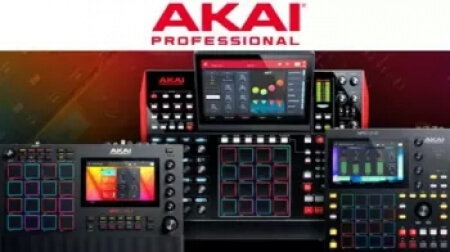
Make beats, Sample, Improve Workflow Speed, Learn button Shortcuts, Automate, and Mix on any Akai MPC
What you'll learn
Getting Started with MPC: Setting Up, Basic Structure, MPC Sequence
Your First Project: Drum Programming, Working with Sounds, Interface Walkthrough
Recording: Real Time Recording, Metronone, Swings, Events, Note Repeat, Grid Equation
Editing: Sequencer Grid, Q-Links, Sequence Editing and Resolutions
Mixing: Drum Layering, Sample Layers, Stereo Width, Mute Groups, Effects
Mixing Options: Track View Mode, Channel Mixer, Pad Mixer
Routing: Sub Mixes, The Returns, The Mains
Sampling: Getting Audio In, Sampling, Sample Editing, Edit Points, Pad Shortcuts
Tips for Faster Workflow
Requirements
No prior experience needed for this course. It is important that you have an Akai Professional Hardware Device. Any of the MPC device (MPC One, One+, Live, Live 2, X, X SE, Key 61, Touch) would do
Description
This course will teach beginners who are new to the Akai MPC hardware workflow how to get started with their device, to become an expert user of MPC devices. At the end of the course, you will be able to pick up any Akai MPC device and make beats with an enhanced workflow end-to-end. This course is tailored towards the users of the following Akai MPC series; MPC One, MPC One+, MPC X, MPC X Special Edition, MPC Touch, MPC Live, MPC Live 2, and MPC Key 61.Hence, for better retention, it is important that you have at least one of the above-mentioned devices in your possession to practice along with the teachings in this course. The course project materials and sound kits used in the course will be attached to the resource section where you can download and practice along.We will walk you through the process of how to set up your device, how to make your first beat, how to bring in your own sound, how to sample, how to edit on grids, Timing-correct, how to initiate automation, how to use effects, mixing and mastering, routing, sample editing, MPC workflow structure, sample layering, track mutes, arranging sequence into songs, QLink, note repeats, lots of workflow enhancement button shortcuts, and lots more.
Who this course is for
Beginner or Intermediate Akai Professional MPC hardware users who intend to make good music
Published: 7/2023
Created by Tosin Awodogan,Amos Kantiok
Format: MP4
Video: h264, 1280x720
Audio: AAC, 44.1 KHz, 2 Ch
Genre: eLearning
Language: English
Duration: 39 Lectures ( 5h 43m )
home page:
https://goo.su/tvJnVi
What you'll learn
Getting Started with MPC: Setting Up, Basic Structure, MPC Sequence
Your First Project: Drum Programming, Working with Sounds, Interface Walkthrough
Recording: Real Time Recording, Metronone, Swings, Events, Note Repeat, Grid Equation
Editing: Sequencer Grid, Q-Links, Sequence Editing and Resolutions
Mixing: Drum Layering, Sample Layers, Stereo Width, Mute Groups, Effects
Mixing Options: Track View Mode, Channel Mixer, Pad Mixer
Routing: Sub Mixes, The Returns, The Mains
Sampling: Getting Audio In, Sampling, Sample Editing, Edit Points, Pad Shortcuts
Tips for Faster Workflow
Requirements
No prior experience needed for this course. It is important that you have an Akai Professional Hardware Device. Any of the MPC device (MPC One, One+, Live, Live 2, X, X SE, Key 61, Touch) would do
Description
This course will teach beginners who are new to the Akai MPC hardware workflow how to get started with their device, to become an expert user of MPC devices. At the end of the course, you will be able to pick up any Akai MPC device and make beats with an enhanced workflow end-to-end. This course is tailored towards the users of the following Akai MPC series; MPC One, MPC One+, MPC X, MPC X Special Edition, MPC Touch, MPC Live, MPC Live 2, and MPC Key 61.Hence, for better retention, it is important that you have at least one of the above-mentioned devices in your possession to practice along with the teachings in this course. The course project materials and sound kits used in the course will be attached to the resource section where you can download and practice along.We will walk you through the process of how to set up your device, how to make your first beat, how to bring in your own sound, how to sample, how to edit on grids, Timing-correct, how to initiate automation, how to use effects, mixing and mastering, routing, sample editing, MPC workflow structure, sample layering, track mutes, arranging sequence into songs, QLink, note repeats, lots of workflow enhancement button shortcuts, and lots more.
Who this course is for
Beginner or Intermediate Akai Professional MPC hardware users who intend to make good music
Published: 7/2023
Created by Tosin Awodogan,Amos Kantiok
Format: MP4
Video: h264, 1280x720
Audio: AAC, 44.1 KHz, 2 Ch
Genre: eLearning
Language: English
Duration: 39 Lectures ( 5h 43m )
home page:
https://goo.su/tvJnVi
Related articles
 Udemy Mixing and Mastering In Garageband The Complete Guide TUTORiAL
Udemy Mixing and Mastering In Garageband The Complete Guide TUTORiAL
Soft / Video Lessons
22-06-2023
Become fully competent in GarageBand. Learn how to record, edit, and mix/master your music with detailed live examples!
What you'll learn
You will learn all there is to know about the GarageBand interface and how to navigate through it like a pro!.
You will learn how to connect a microphone to GarageBand and how to properly record vocals in GarageBand
You will learn how to professionally mix and master songs in a sequential step by step, detailed and efficient way. You will see just how simple it all is!
You will be given bonus PDF's that I've created to help make your learning easier!
You will learn all of GarageBands functionality and all of GarageBands essential shortcuts!
What you'll learn
You will learn all there is to know about the GarageBand interface and how to navigate through it like a pro!.
You will learn how to connect a microphone to GarageBand and how to properly record vocals in GarageBand
You will learn how to professionally mix and master songs in a sequential step by step, detailed and efficient way. You will see just how simple it all is!
You will be given bonus PDF's that I've created to help make your learning easier!
You will learn all of GarageBands functionality and all of GarageBands essential shortcuts!
Soft / Video Lessons
14-01-2023
Create songs with Reaper by Cockos. Become an audio recording artist or producer the easy way. No experience required.
What you'll learn
Using Reaper by Cockos In and Out
Master Recording Audio
Working with MIDI
Soft / Video Lessons
14-01-2023
Go from beginner to advance with this complete course. Quick, easy ways to learn to record, edit, produce music.
What you'll learn
Installing and setting up the DAW
Navigate Tracktion Waveform like a professional
Creating a Workflow for Yourself
Recording and Editing Hacks
Producing music & using MIDI
All features in Waveform
Soft / Video Lessons
23-10-2022
AKAI's MPC standalone music production centers like the MPC Live II, the MPC One and the MPC X are perfect for any music production task. See them in action, and learn to master their features in this course, with music producer and renowned MPC expert Booker Edwards.
The Akai MPC has been an industry standard in music production ever since the release of the MPC60 in the '80s. With its sampling and MIDI sequencing features and its iconic 16-pad design, this revolutionary instrument has played a major role in the creation of many hit records in every genre. This hands-on course focuses on the standalone workflow of the current line of MPC instruments, such as the MPC Live II, the MPC One and the MPC X.